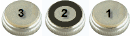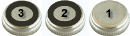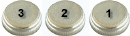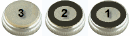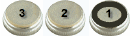| French
Horn Pro iPad, iPhone and iPod Touch |
 |
|
|
|||||||||
|
Tutorial - Double Horns and Thumb Valve fingerings The dimensions of an iPhone screen coupled with the fact that there are no sensors on the bottom of the iPhone that detect a thumb press means that thumb valves cannot be simulated. However, even though the thumb cannot be simulated on the iPhone/iPod touch you can still change the fingerings for any of the notes. Additionally the thumb trigger is identified as per the youtube video so even though you aren't being scored for using your thumb a large T will appear in the corner of the screen. Consequently, the thumb valve will be "understood" to be engaged and the fingerings will be changed to reflect the new valve settings. For example, the note C# in the staff is fingered as (2) on the F horn but you can change it to (23) as on the Bb horn using the Alternate Fingering menu. While you practice on the iPhone, the thumb valve will be understood as being engaged even though you won't be actually doing anything with your thumb on the iPhone. When two fingerings are the same between the F horn and Bb horn - you don't have to change the alternate fingering. Just press the default F horn valve levers when practicing! The scoring and finger accuracy measured by French Horn Pro will work with the new valve lever assignments. Sample Alternate Fingerings
|
© Copyright 2010 Contact Plus Corporation. All rights reserved.