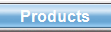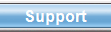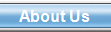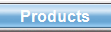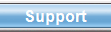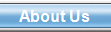|

Spam Buster is an e-mail
filtering utility to limit the junk e-mail that you receive
in your POP3 e-mail box (AOL, MSN, CompuServe, Yahoo, and
Juno are not POP3 accounts). It is not an e-mail program,
but it can be used in conjuction with the e-mail program you
already use.
Before you can begin using Spam Buster, some basic
information about your e-mail account is required.

|

Spam Buster main
screen
Click on image to enlarge
|
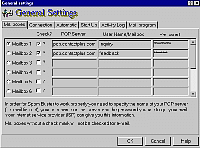
Mailbox
settings
Click on image to enlarge
|

In the General Settings you must specify settings for
your mailbox(es). Enter your POP account information,
including the server name, your user id, and your password.
You must then put a checkmark next to the mailbox(es) you
want to check for spam. The mailboxes that are marked will
be the ones you will be able to choose from when you check
for mail. If there are none marked then Spam Buster will not
work.

|
|

Spam Buster can be set up to check for mail automatically
at certain intervals, or it can be used to check manually.
You can use the other tabs to specify your internet
connection, have Spam Buster start automatically, view your
activity log, and specify which e-mail program you use.

|
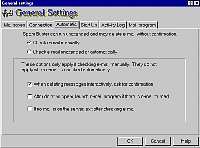
Automatic
settings
Click on image to enlarge
|
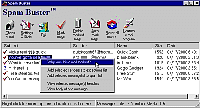
Right-click
menu
Click on image to enlarge
|

After you've checked for mail and have a list of
potential spam, use the right-mouse button to click on an
e-mail to view the body of the e-mail or to add it to your
list of spam.

|
|

A useful feature on this pop-up menu is the "Why was this
e-mail marked?" Choose this option if you're not sure why
Spam Buster did or didn't label an e-mail as spam.
Choosing this option brings up a window explaining why
the e-mail was marked, showing each condition that was
matched. If the e-mail was not marked as spam and you would
like it to be identified as such, you can add a condition so
Spam Buster will catch it.

|
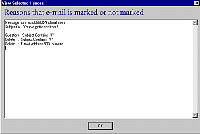
Why it was marked or
unmarked
Click on image to enlarge
|