 |
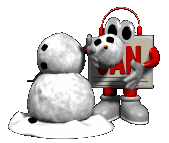
|
|
|
|
|
Monday, January 5, 2009 |
 |

Event Title: Import ability
Where: Building 5, Room 3C
Monday, January 5, 2009
Time: 08:20 AM EST
|
|
IMPORT ABILITY
Import calendar information in comma-delimited format such as:
"date","subject","category","notes"
"12/12/2001","Birthday","Special","Special event for Jerry"
"9/14/2001","Birthday","Special","Special event for Sally"
etc
Only the appropriate information can be imported.
Or import from an Excel spreadsheet.
|
|
Tuesday, January 6, 2009 (5 6 7 11 12 28)
|
 |

Event Title: This is a sample event
Where: Room 1433
Tuesday, January 6, 2009
|
Include your e-mail and website URLs within the calendar note!
This is a sample event which can contain e-mail addresses, ftp sites and http websites. To add an e-mail address, all you have to do is simply prepend the keyword mailto followed by a colon in front of the e-mail address imbedded within the text. Make sure that you do not put a space between the mailto and the e-mail address:
For example to send an e-mail message to sales@contactplus.com you would imbed the term
Note that the keyword mailto will not appear in the final web page.
For a news item prepend the keyword news followed by a colon. For ftp prepend the keyword ftp followed by a colon. For http simply prepend the keyword http followed by a colon.
ftp://ftp.news.com
news:news.com
http://www.contactplus.com
http://www.news.com
http://www.microsoft.com
|
|
Wednesday, January 7, 2009 (5 6 7 11 12 28)
|
 |

Event Title: This is a sample event
Where: Room 1433
Wednesday, January 7, 2009
|
Include your e-mail and website URLs within the calendar note!
This is a sample event which can contain e-mail addresses, ftp sites and http websites. To add an e-mail address, all you have to do is simply prepend the keyword mailto followed by a colon in front of the e-mail address imbedded within the text. Make sure that you do not put a space between the mailto and the e-mail address:
For example to send an e-mail message to sales@contactplus.com you would imbed the term
Note that the keyword mailto will not appear in the final web page.
For a news item prepend the keyword news followed by a colon. For ftp prepend the keyword ftp followed by a colon. For http simply prepend the keyword http followed by a colon.
ftp://ftp.news.com
news:news.com
http://www.contactplus.com
http://www.news.com
http://www.microsoft.com
|
|
Sunday, January 11, 2009 (5 6 7 11 12 28)
|
 |

Event Title: Web Cal Capabilities
Sunday, January 11, 2009
|
Web Cal Plus can generate up to 8 years worth of monthly calendars - 4 years into the future and 4 years into the past.
Each event can have an imbedded link to a web page such as http://www.news.com if you need computer news.
|
|
Monday, January 12, 2009 (5 6 7 11 12 28)
|
 |

Event Title: Import ability
Where: Building 5, Room 3C
Monday, January 12, 2009
Time: 08:20 AM EST
|
|
IMPORT ABILITY
Import calendar information in comma-delimited format such as:
"date","subject","category","notes"
"12/12/2001","Birthday","Special","Special event for Jerry"
"9/14/2001","Birthday","Special","Special event for Sally"
etc
Only the appropriate information can be imported.
Or import from an Excel spreadsheet.
|
|
Wednesday, January 28, 2009 (5 6 7 11 12 28)
|
 |

Event Title: Web Cal Capabilities
Wednesday, January 28, 2009
|
Web Cal Plus can generate up to 8 years worth of monthly calendars - 4 years into the future and 4 years into the past.
Each event can have an imbedded link to a web page such as http://www.news.com if you need computer news.
|
|
|