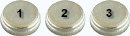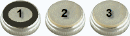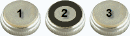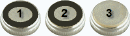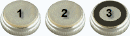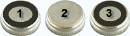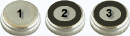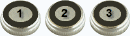| TRUMPET PRO iPad, iPhone and iPod Touch |
|
|
||||||||||||||||
Tutorial 2 - How scoring works Scores and elapsed time are cumulative. When you return to a previously practiced song you'll see that it doesn't start at 0 but instead starts with the prior high score and elapsed time for that song. Scoring is automatic and will be saved as you go from song to song or stop playing the current song. If you do not score any points at all then the elapsed time will NOT be incremented. This can happen if your just scrolling from song to song while the music is playing. Each song maintains a cumulative score so you can gauge how well you are doing. The score is computed on a point basis. Your index finger or valve 1 counts as one point. The second valve or your middle finger counts as two points and your third finger or third valve counts as 4 points.
The faster your tempo and the more that you practice the higher score you will achieve. If you turn the Errors on under the Sounds/Display setting you'll see immediately if you pressed the correct valves for the correct duration. Hint: When you touch the valves keep them pressed until the note changes. Do not tap and immediately release the valve. The scoring system was designed to mimic a real trumpet and as a real trumpet you would not press and release the valve immediately but would press the valve for the full length of the note before changing to the new fingering. On the very slow tempos such as those below 60 (one beat per second) it will be especially obvious that you need to press the valve down for the full length of the tempo. The sound may not play for the full second but you'll still need to keep the valve pressed down to receive points. |
© Copyright 2010 Contact Plus Corporation, All rights reserved