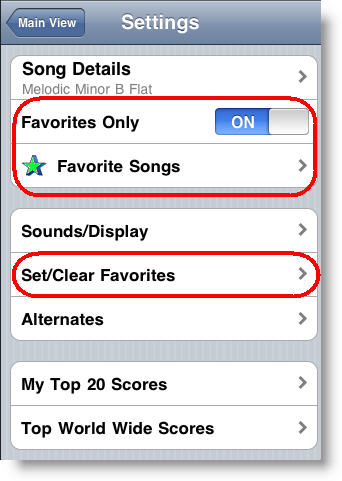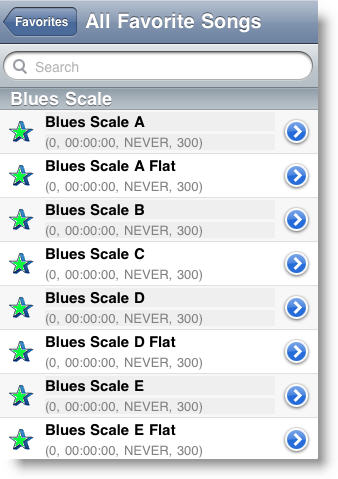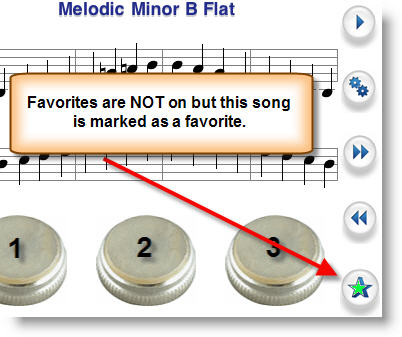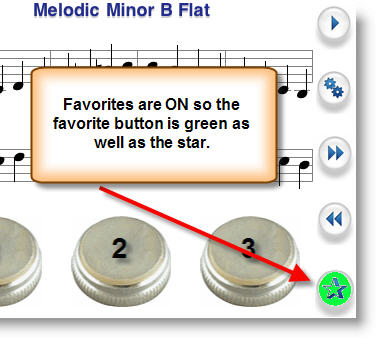| French
Horn Pro iPad, iPhone and iPod Touch |
 |
|
|
|||||||||
|
Tutorial 4 - Favorites To set a favorite song simply tap on the bottom right button with the star. The song will be listed as a favorite. Or edit the song and you'll find a similar option there. The idea of favorites is to allow you to focus your practicing on a limited set of exercises - temporarily ignoring all other songs. Once you have "favorited" the songs you wish to focus on you can then set the global favorites from the Settings screen so that only those songs that are your favorite will appear in the list of songs. From the main screen tapping PRIOR and NEXT will only go between your favorited songs.
List of songs that have been "favorited."
Favorites are turned ON and this song is also marked as a favorite.
Favorites are turned ON but AND this song is marked as a favorite.
|
© Copyright 2010 Contact Plus Corporation. All rights reserved.