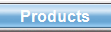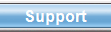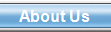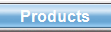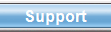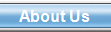|

Fax Plus, a plug in module for
Contact Plus is designed to work in conjunction with WinFax.
To use Fax Plus simply make your selections and click the
Next button.

|

Welcome to Fax
Plus
Click on image to enlarge
|

Choosing Which Fax
Number
Click on image to enlarge
|

Select the database and
a filter which would allow you to find only a small group of
contacts from the database, then select which fax number you
would like to use. Contact Plus records up to two fax number
fields. As shown on the left you can choose which fax number
to use.

|
|

The next steps allow you to
select whether you want a cover sheet and whether to
customize the fax cover sheet (example at right). Keep in
mind that theWinFax Cover Page Designer allows you to create
the cover page exactly the way you
want.

|

Customizing A Cover
Sheet
Click on image to enlarge
|

Using
Attachments
Click on image to enlarge
|

If you wish to use attachments
you must have created the attachment and have it already
available as a WinFax attachment. You can send a fax without
a cover sheet and your fax would look like the one in the
example to the left.

|
|

Finally after scheduling your
faxes and and choosing whether to record their history in
Contact Plus the information is sent to WinFax and each fax
is placed in the outbox. Simply click on the Send
Information to WinFax button and that's it! WinFax will take
care of the rest. Faxing has never been this easy before.

|

Send
To Win Fax
Click on image to enlarge
|