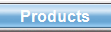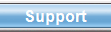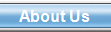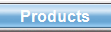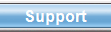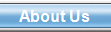|

Label Plus is an add-on module
for Contact Plus contact management software. Label Plus
allows you to set up your own label definitions for
custom-size labels.
Label Plus is ideal for international users because of
its ability to create label templates for country specific
label size as printed from the Mailing Labels F4 feature of
Contact Plus.

|

Welcome to Label
Plus
Click on image to enlarge
|

Creating a New
Label
Click on image to enlarge
|

The process for
creating your own label with Label Plus is simple. Click on
the Add Label button, then type a name for the label in the
space provided underneath the words Label Name. (See example
at left)

|
|

Next, mark the type of label and
specify the label type as dot matrix or laser label and the
correct size of the label. Then click on the Save button and
your label is ready to go.

|

Label
Definitions
Click on image to enlarge
|

Running Labels in
Contact Plus
Click on image to enlarge
|

In Contact Plus on toolbar II
select Labels F4. The list of available labels will appear
as shown on the left. Labels are sorted alphabetically.
After selecting the label, you may print a sheet of labels
for one contact by selecting the sheet button, or to print
labels for a group of contacts select the merge.

|
|

After making selections a
preview screen will appear (as shown on the right)
displaying how they will appear when printed. You may adjust
print margins on the left and top for your printer.
Address information is obtained from the main mailing
address block on the contacts address
tab.

|

Examples of Printed
Labels Created with Label Plus
Click on image to
enlarge
|