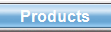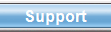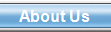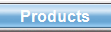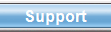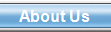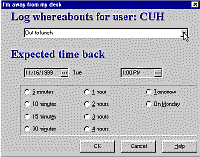
Users
can mark themelves out of the office
Click on image to
enlarge
|

The In/Out Board is a
place to quickly see who is in our out of the office and
when they are expected to return. It is useful for a
birds-eye view when people are coming back from lunch,
vacation, being out on the road, or just who is in the
office. Logs the user ID, a brief message, date/time they
left, and when they are expected to return.
A separate browse screen displays all the users in/out
status in a single window.

|
|

Schedule Holidays is used for
recording company and individual holidays. This is useful
for scheduling new events on the calendar, so that you can
make sure you're not scheduling items when you are going to
be away or the company is closed. A holiday can be global to
all users or limited to a particular user. For example, if
the company will be closed during the week of December 25
for Christmas then that holiday will appear on everyone's
schedule. On the other hand, a personal vacation will only
appear on the schedule of the user who recorded the
vacation.

|
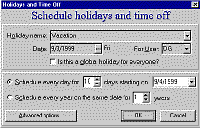
The create holidays
screen
Click on image to enlarge
|
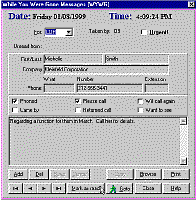
Record incoming messages
for coworkers
Click on image to enlarge
|

Use the While You Were Gone
(WYWG) feature to record incoming messages for unavailable
coworkers. The option to record messages on current contacts
in the database fills in things like phone number
automatically. Or, messages can be free from association to
existing records. Upon return, an alarm alerts the user they
have incoming WYWG messages.
No more scribbled pink message pads with Contact Plus
Professional!

|
|

Interoffice Mail is one
of several functions in Contact Plus to help you manage the
activities in your business related to your co workers.
Interoffice Mail is used for sending messages to other
people identified in Contact Plus as being users of the
program on the network. It's designed to allow you to get in
touch with your co workers without having to page them or
leave a voice mail message. It's a non-urgent way of
communication.
The Interoffice Mail feature lets you send quick messages
to your coworkers, featuring such abilities as carbon copy,
referring to a specific contact, and attaching a file from
your hard disk or network.

|
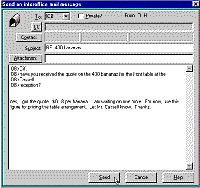
InterOffice Mail reply
screen
Click on image to enlarge
|
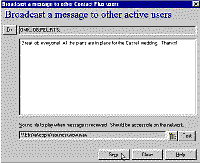
A Broadcast Message to
current users
Click on image to enlarge
|

Broadcast Messages are more
urgent messages than Interoffice Mail. These messages are
not saved between broadcasts; they are quick one time
messages such as telling users to meet in the conference
room right away.
Each user to receive the broadcast message must be logged
into Contact Plus at the time of the message.

|
|

Your big-screen
projector mysteriously vanished and no one admits to being
the last one who used it. Three different people needed
Conference Room A at the same time last week. You have two
salesmen battling on who uses the Palm Pilot and who uses
the Laptop. You need the Equipment Reservation database in
Contact Plus Professional.
This feature is used to reserve shared resources within
your organization. You can configure it for equipment,
conference rooms, any type of company resources. Borrowed
& returned dates, memos, userIDs are all stored and
easily referenced. New equipment can be added to the
database at any time.

|
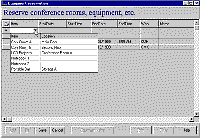
The Equipment
Reservation browse screen
Click on image to
enlarge
|