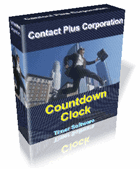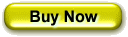Countdown Timer for Windows with PowerPoint capability
With Countdown Timer version 5.1 you can:
This software is absolutely great for meetings, churches or places needing to countdown until the service starts. Note: If you need to countdown multiple events (up to 100 events!) with no limit on the amount of time to count such as anniversary dates, birthdates and don't need an alarm feature, check out our other product called Countdown!. Version 5.1 works great in Windows Vista, XP, as well as 95/98/ME. Other resources
| |||||||||||||||||
Contact Management Software Products Task Plus Overview - Introduction Task Plus Overview - Date Oriented Tasks Task Plus Overview - Todos Task Plus Overview - Filters Task Plus Overview - Web Pages and Reports Task Plus Overview - Exporting and Archive Task Plus Overview - Customization News Contact Information Privacy | |||||||||||||||||