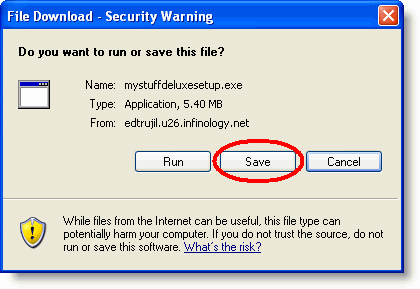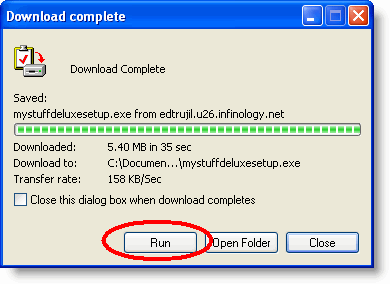Download and Installation InstructionsDownload and Installation InstructionsTo download and install the software please follow these instructions.
If you need someone to help you with this process you're welcome to give us a call at 678-805-4470 during business hours. Press 2 for tech support. | ||||
Contact Management Software Products Task Plus Overview - Introduction Task Plus Overview - Date Oriented Tasks Task Plus Overview - Todos Task Plus Overview - Filters Task Plus Overview - Web Pages and Reports Task Plus Overview - Exporting and Archive Task Plus Overview - Customization News Contact Information Privacy |