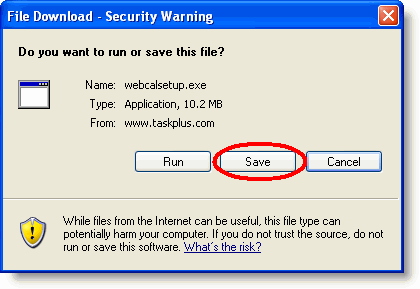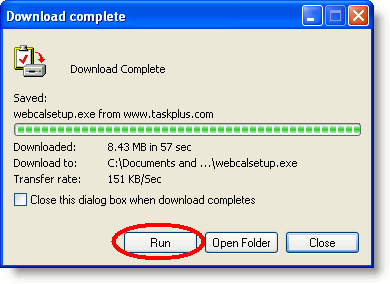Task Plus 3.9.9.7 for Microsoft WindowsTask and Calendar Management for your schedule organization
Note that registered
customers should download the trial version ON
TOP of their existing version. All existing calendar
data will be preserved. This version is not free
and will expire after 30 days of use
for unregistered users.
Download and Installation InstructionsTo download and install Task Plus please follow these instructions.
| ||||
Contact Management Software Products Task Plus Overview - Introduction Task Plus Overview - Date Oriented Tasks Task Plus Overview - Todos Task Plus Overview - Filters Task Plus Overview - Web Pages and Reports Task Plus Overview - Exporting and Archive Task Plus Overview - Customization News Contact Information Privacy |