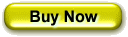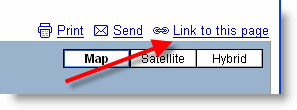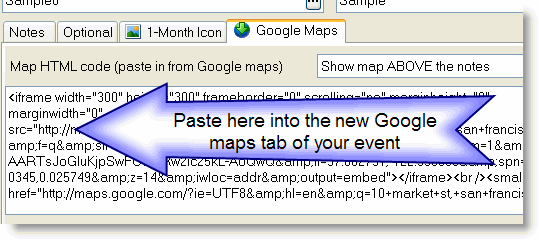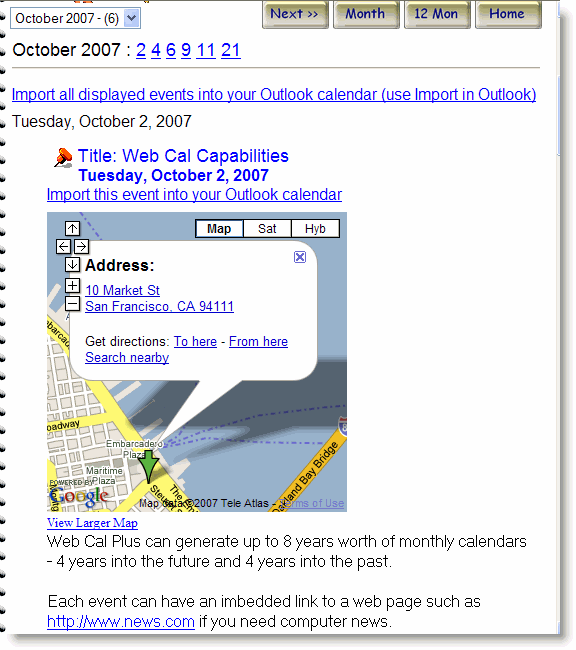Using Google Maps with Web Calendar Plus
Web Calendar
Plus can embed Google maps within
events on the Daily and Scrolling calendar web
pages.
All you have
to do is insert the HTML code as generated by the Google
maps by clicking on the Link to this page
link after locating the desired map:.
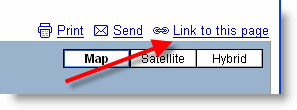
Copy the HTML code
into your clipboard and paste into Web Calendar Plus as
follows
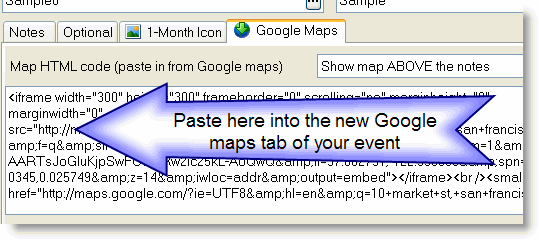
and your map
will be embedded into your new generated calendar event as
follows:.
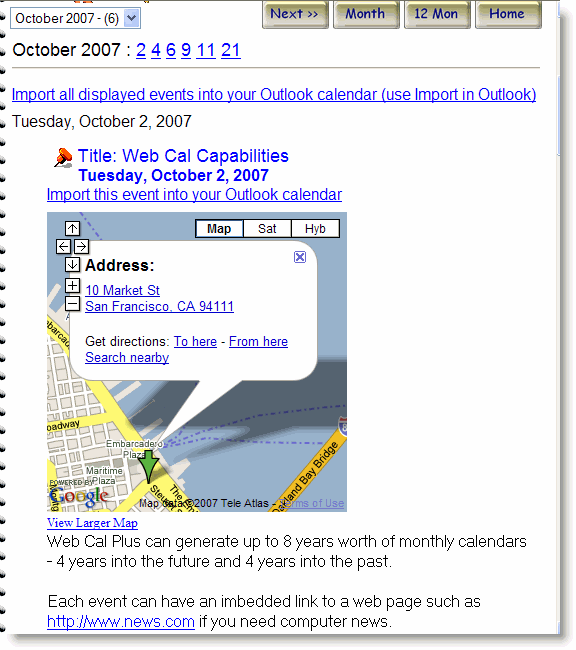
We've setup a short
video tutorial on how to use this function. It's really
very simple and will enhance your website
calendar.
Click here to view the 5 minute video tutorial on
interfacing Google maps with Web Calendar Plus.
For more video
tutorials click on the Instructional
Videos link above.
|