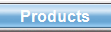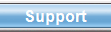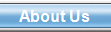Change Log for Web Cal Plus
2.8.5
- Added ability to do global search and replace on certain fields within the events. Click on the Edit menu, followed by Global Search and Replace menu. The new function enables you to test out changes before making them to your actual data.
- Added new ability to set icons for entire categories of events. Go to Calendar Settings, Category Colors/Images screen to make this change to your resulting calendar.
2.8.4
- Fixed issue with time zone calculating the hour when using the VCAL with Outlook.
2.8.3
- Ability to change the extension of the HTML files being generated to .ASP, .PHP and .ASPX.
- Relaxed some error conditions on uploading so the upload will try to proceed even if encountering an issue such as "Binary File encountered"
2.8.2
- Introduced new ENTERPRISE version. This version incorporates changes for sharing ALL settings on a LAN file server. This version should be installed on a LAN shared folder if multiple user access is needed so that each user in your organization can share the same data and settings without confusion. The BASIC and ADVANCED versions do not share setting data but use the registry which will not work with multiple users.
2.8.0
- Spell checking on popups and mispelled words will appear underlined when editing an event.
- Can now generate up to 480 months in the future/past.
2.7.9
- Now includes graphic images on the 1-month calendar for holidays. Includes built-in holiday images.
2.7.6-2.7.8
-
Now supports Google maps imbedded within the daily and scrolling calendar pages
-
Can now support Gmail to retrieve email for web events
-
Helpfile is now in HTML format for Vista machines
-
Able to generate RSS files for calendar syndication
-
Added a new COPY SETTINGS to the Edit menu item - to copy settings between
calendar databases.
2.7.4/2.7.5 -
-
There are no longer perpetual free updates. Registered users can purchase
12-months of updates as needed. See the following
link.
-
Can now change the DOCTYPE that appears on all generated html calendar
pages. Go to Calendar Settings, Default tab.
-
Checks for illegal spaces within file names when uploading but only issues a
warning. Prior version halted uploades with these filenames.
-
Fixed problem of the Windows access violation error when exiting the
software. Although this was a harmless error in that it didn't corrupt
the data, it was annoying.
2.7.2 -
-
Changed color of html pages to be uploaded during FTP Transfer
-
Checks for illegal spaces within file names when uploading. File names
with spaces cannot be uploaded - they must be changed.
-
Fixed problem of the Windows access violation error when exiting the
software. Although this was a harmless error in that it didn't corrupt
the data, it was annoying.
2.7.1 -
-
Fixed problem when retrieving a messages where the notes contained a
single line. This affects web event submission with MAPI.
-
Added a time in addition to the date for ftp uploading recent files. Also
the files that will be uploaded are color coded.
2.6.9 -
-
Option to delete the event count that appears in the month/year drop down
list. For the Advanced version of Web Cal Plus it can result in fewer
page updates when generating a new calendar.
2.6.8 -
-
Can now create folders on the remote web server machine in the ftp setup
wizard.
-
New larger icons for better viewability especially for new users.
-
Link to the video tutorials from the Help menu
-
Changed the Launch button to View. It performs the same function.
-
2.6.7 -
-
New FTP upload setup wizard with a test button to make sure that the connection
and folder settings are good.
2.6.6 -
-
Now you can select a different Web Cal Plus graphic icon to appear on the
calendars. Go to Calendar Settings, Admin tab, Web Cal Button Style.
-
Web Cal Evaluation and Basic users can now upload using the built-in FTP
client. The UPLOAD button is enabled now.
2.6.5 -
-
Dragging/dropping on the 1-month calendar fixed
-
Double clicking on the browse window will bring up the correct date in the
1-month calendar
2.6.3/2.6.4 -
-
Fixed issue when inserting tables into the note section of the event.
Code such as tables that were surrounded by <html> and </html>
directives were getting pushed to the bottom of the scroll calendar and daily
calendar.
-
Fixed the Outlook size/style for the scrolling page appearance. The size
was not working.
-
Fixed an issue for Mac users when clicking on an Ical calendar file. The
"Status: Needs Action" was removed so it now works properly for both Windows
and Mac website viewers.
-
Jewish calendar users now have the Havdalah time on
Saturday available.
2.6.1 -
-
Fixed a glitch in generating the 1st year calendar
on the 12-month calendar page. The html code was getting truncated.
2.6.0 -
-
The 12-month calendars can now start on a month other than January. See
the Calendar Settings, Appearance Tab, 12-Month Tab
to change the starting month. This setting must be changed for both the
12-month and 12-month scrolling calendars.
-
The category field can be displayed on the Web Event Submission page.
This option is in the main program,
Web Event Submission Settings, Misc
tab. Note that the sendone.php and calendarform.php files will be altered to accommodate this change. If you've made custom changes to these files they will be overwritten.
2.5.9 -
-
The ShortName that appears on the 1-month calendar has increased from 30
characters to 80 characters. The monthly shortname will simply wrap on the
calendar.
2.5.8 -
-
The daily calendar titles now will reflect the names of the events in the TITLE
section of the webpage. Search engines will more easily index your daily
calendar pages based on the title. To change see the
Calendar Settings, Appearance Tab, Daily Tab - Title of Daily Web Page.
-
Now have the option of turning off the Monthly Scroll Page. See
Calendar Settings, Appearance Tab, Scroll Tab, Generate the 1-month Scroll calendar checkbox
-
Can now include the start time/end time on the monthly calendar without having
to type it into the Shortname. This option is dependent on the Optional time
being shown on an event by event basis. To change see the
Calendar Settings, Appearance Tab, Month Tab - include the event time checkbox.
2.5.7 -
-
The File Open Calendar menu was not working on systems where the archive bit of
the directory was set. This has been corrected in this version so you can now
see all of the calendars when wishing to view other calendars.
2.5.6 -
-
New
Open/Closing Hours Tab
in the
Calendar Settings screen. This enables you to put a
message based on the date such as opening/closing hours or anything else. Each
message can be color coded and multiple messages can appear on a date in the
one month calendar. Check out the video for details on how this works.
2.5.5 -
-
New and improved import process (File Menu, Import) whereby new file types can
be imported including Dbase.
-
Bug fix in monthly output for dark background websites
-
Remembers 1 or 6 month view between sessions
-
Bug fix in reaching max limit on import
2.5.4 -
-
New enhanced 1-month view for adding, editing and deleting events on your
calendar. There is a new 5 minute video explaining this function viewable by
clicking here.
2.5.3 -
-
Fixed mass copy and delete events function under the Edit menu. Some machines
were reporting error messages.
-
The full event title now has persistent memory. You'll see this as you type in
new events especially ones that repeat themselves.
2.5.2 -
-
Fixed category colors which allowed different colored links on the one-month
calendar.
2.5.1 -
-
New Mass Copy and Delete menu (under the Edit menu) - you can now copy multiple
events from one calendar database to another calendar database. Also it is very
easy now to delete old events using this new function.
2.5.0 -
-
Extensive use of cascading style sheets for calendar appearance (monthcal.css,
scrollcal.css, yearcal.css, yearscroll.css, daily.css)
-
New calprint.css style sheet for convenient browser printing without buttons or
graphics
-
Ability to press F5 to insert the date/time stamp into the note portion of the
event
-
Pressing Shift while clicking on the Create button will generate 2 months for
quickly testing the appearance of the calendars without having to change the
real start/end date ranges
-
Add a Last Update option to print at the bottom of each calendar page (see the
Calendar Settings, Appearance, Last Update tab)
-
Advanced version - can upload more than just today's changed files
2.4.1 -
-
New ability to add new events via the web! This new capability enables you
to have multiple users scattered across the globe adding new events.
-
Scrolling Calendar View, the users can import ALL the events for the month in
addition to importing one event at a time into Outlook or their organizer.
2.3 -
-
There is a new report accessible from the browse screen that enables you to
select which fields should be printed. new events via the web!
-
There is a new button on all of the report print preview screens enabling you
to save the schedule in Adobe PDF format as well as Microsoft RTF format.
2.2 -
-
Unlimited number of web calendars can be managed.
1.20/1.21 -
-
Cloak email addresses on your web calendars to keep spam robots from culling
your published email addresses
-
The links on the monthly page can be different colors (both text color and
background) to distinguish between different categories
-
There is a new button on all of the report print preview screens enabling you
to save the schedule in Adobe PDF format as well as Microsoft RTF format.
1.18/1.19 -
-
Your calendar clients can immediately update their PDA calendar by simply
clicking on the calendar event.
-
You can now put the sunset and sunrise times on the monthly calendar.
-
The Jewish web calendar now supports the Shabbat candle lighting times for your
local area. Your web customers will keep coming back to your website for this
information.
|