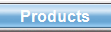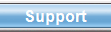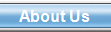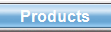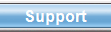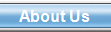How can multiple people enter information into the same calendar?
There are two ways to have multiple people enter
information into the same calendar. One method is via the Web Event Submission
ability present in both Web Cal Plus BASIC and ADVANCED. An explanation of Web
Events can be found by clicking here.
The second method requires a copy of Web Cal Plus
Advanced for your organization. Web Cal Plus Basic will not
work.
Install Web Cal Plus Advanced on each user's machine. Even though you've
purchased a single copy you can still install it on each user's machine within
the same organization. Designate one person as the "calendar
manager." All users including the calendar manager can then add calendar
entries. When the entries have been added each user will simply run their
private copy of Web Cal Plus, click on the File menu, Share Data with another
Computer and create a transfer file that can be emailed to the designated
calendar manager. The calendar manager will then publish the calendar.
Web Cal Plus comes with tools that check for scheduling conflicts.
How about updates?
Web Cal Plus has undergone many updates primarily as a result of your feedback
and suggestions. Registered users now receive 12 months of free updates. After the 12-month period has expired you can optionally purchase another 12 months of updates. Charging for updates enables us to spend more resources developing new versions rather than letting the product stagnate. You must register for updates from following link.
How does the mailto cloaking technology work?
Before the advent of email spam robot programs which systematically cull email
addresses for spamming purposes it was safe to publish your email address on
your website using the simple "mailto :" identifier.
Unfortunately most people don't want their email addresses harvested therefore
Web Cal Plus comes with mailto cloaking technology which makes it virtually
impossible for a spamming robot to harvest your email.
It works by using a combination of defenses: JavaScript, not including the term
mailto in the text, hiding the '@' symbol
and encoding the email address using ascii character codes.
Encoding Example: The email
is visible here and looks normal but it's actually cloaked. If
you click on it or run your mouse over it you'll see that it indeed works
properly. The cloaking is in the source code which is what the
robots see when harvesting email addresses. Look at the source code to
this page and you'll see how it was cloaked.
By the way we've set it up so that you can hide your email address use the
cloaking technology outside of Web Cal Plus and in your other web pages.
Simply click on the Edit Menu, Cloak Email address menu and you'll be able to
generate code to cloak any email address along with the message text.
How do you turn on cloaking?
Simply go to the Calendar Settings screen, Generation
Tab and make sure that the Use cloaking option is darkened. You can then
simply prefix your email addresses within the description of the event with the
keyword mailto: - make sure to put a colon after the mailto word and before
your email address.
Example: mailto:joe@schmoe.com